Hi,
I have bought a new Jlink with a plan to use this for debugging with my cosesourcery g++ lite toolchain. I beleive Jlink supports GDB server. However, when I opened the gdb from my toolchain, it can't connect to my Jlink. I have used .gdbinit template given by Jlink.
Does the JLink support gdb server by default. Do I Need to do anythign for it to respond on localhost. I have attached when i manually run gdb and the .gdbinit file.
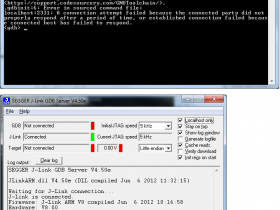
Display All
Thanks
Samartsarath2003
I have bought a new Jlink with a plan to use this for debugging with my cosesourcery g++ lite toolchain. I beleive Jlink supports GDB server. However, when I opened the gdb from my toolchain, it can't connect to my Jlink. I have used .gdbinit template given by Jlink.
Does the JLink support gdb server by default. Do I Need to do anythign for it to respond on localhost. I have attached when i manually run gdb and the .gdbinit file.
C Source Code
- #
- # J-LINK GDB SERVER initialization
- #
- # This connects to a GDB
- Server listening
- # for commands on localhost at tcp port 2331
- target
- remote localhost:2331
- # Set JTAG speed to 30 kHz
- monitor speed 30
- # Set gdb server to little endian
- monitor endian little
- # Reset the chip to get to a known state.
- monitor reset
- #
- # CPU core initialization (to be done by user)
- #
- # Set the
- processor mode
- monitor reg cpsr = 0xd3
- # Set auto JTAG speed
- monitor speed auto
- # Setup GDB FOR FASTER DOWNLOADS
- set remote memory-write-packet-size
- 1024
- set remote memory-write-packet-size fixed
- # Load the program executable called "image.elf"
- # load image.elf
- break main
- continue
Thanks
Samartsarath2003




 Can this be a reason for my problem
Can this be a reason for my problem