While official Dark Mode support for macOS is in work, there is an interim solution.
There is no 'Theme' option in the macOS version of SES.
However, there is an experimental option called "Qt Style Sheet". (Tools->Options->Environment->User Interface->Qt Style Sheet
This makes it possible to download a generic Dark style sheet and add it to SES.
I used this one: github.com/ColinDuquesnoy/QDarkStyleSheet
The repository can be downloaded as a ZIP file and there is a 'style.qss' file at the following location:
QDarkStyleSheet-master/qdarkstyle/dark/style.qss
While this is not as good as an official theme, I have been using it for a while and it's easy on my eyes when coding at night.
It gives me a great solution until this feature is added officially.
(You can always revert to official theme by deleting the Qt Style Sheet path)
For the editor colour scheme, "CrossWorks Dark" looks really nice but just "Dark" makes it look a bit more seamless.
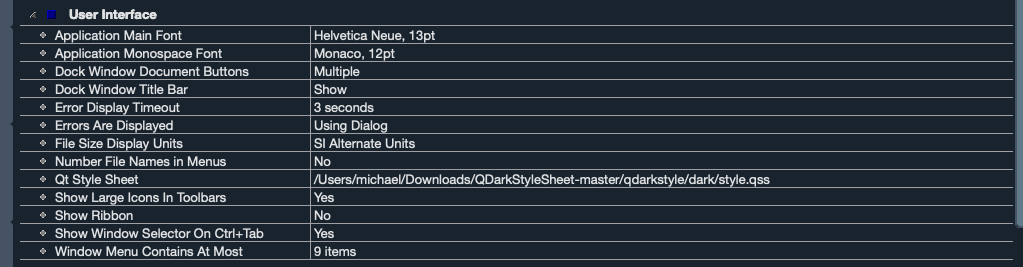

There is no 'Theme' option in the macOS version of SES.
However, there is an experimental option called "Qt Style Sheet". (Tools->Options->Environment->User Interface->Qt Style Sheet
This makes it possible to download a generic Dark style sheet and add it to SES.
I used this one: github.com/ColinDuquesnoy/QDarkStyleSheet
The repository can be downloaded as a ZIP file and there is a 'style.qss' file at the following location:
QDarkStyleSheet-master/qdarkstyle/dark/style.qss
While this is not as good as an official theme, I have been using it for a while and it's easy on my eyes when coding at night.
It gives me a great solution until this feature is added officially.
(You can always revert to official theme by deleting the Qt Style Sheet path)
For the editor colour scheme, "CrossWorks Dark" looks really nice but just "Dark" makes it look a bit more seamless.



