Host OS: Windows 10
Debug Probe: Segger J-link Ultra+
SDK Version: MCUXPresso 2.7.0
Eval Board: 8MMINILPD4-EVK
Hello,
I am running into some issues getting my Segger J-link Ultra+ to set breakpoints and step through code when running hello_world out of DDR on the Cortex M4 side of the mimx8mm6. I found a similar issue posted on this forum for the imx6, where the debugger was setting breakpoints in DDR instead of the cache.
My issue is probably different, as the LMEM cache is disabled by default on the imx8 and I can reproduce this issue with the LMEM setup code in SystemInit commented out.
In my test, pictured below, the PC jumps to 0Xdeadbeee if one attempts to step on the very first instruction of the reset vector.

If the same program runs from TCM, gdb steps without issue.
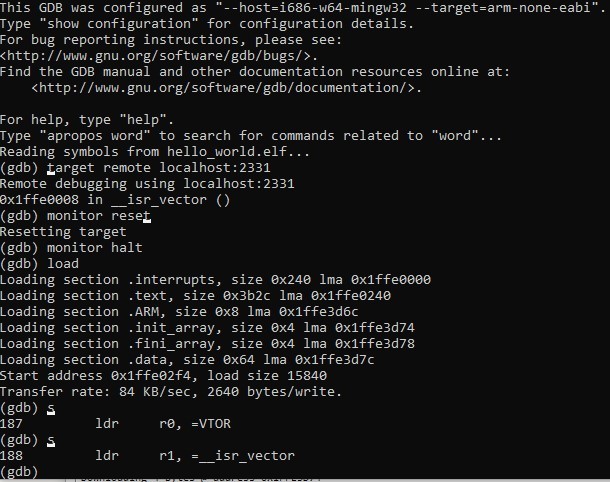
If one loads the hello world program into DDR without any breakpoints, it runs normally. On rare, seemingly random occasions, the PC will not immediately jump to 0xdeadbeee and the GDB server will step through the program without issue. These screenshots were produced using the steps from the Getting Started Guide in the SDK from NXP.
Does anyone have an inkling as to why the J-link is stepping to 0xdeadbeee when the program is loaded into DDR?
Debug Probe: Segger J-link Ultra+
SDK Version: MCUXPresso 2.7.0
Eval Board: 8MMINILPD4-EVK
Hello,
I am running into some issues getting my Segger J-link Ultra+ to set breakpoints and step through code when running hello_world out of DDR on the Cortex M4 side of the mimx8mm6. I found a similar issue posted on this forum for the imx6, where the debugger was setting breakpoints in DDR instead of the cache.
My issue is probably different, as the LMEM cache is disabled by default on the imx8 and I can reproduce this issue with the LMEM setup code in SystemInit commented out.
In my test, pictured below, the PC jumps to 0Xdeadbeee if one attempts to step on the very first instruction of the reset vector.
If the same program runs from TCM, gdb steps without issue.
If one loads the hello world program into DDR without any breakpoints, it runs normally. On rare, seemingly random occasions, the PC will not immediately jump to 0xdeadbeee and the GDB server will step through the program without issue. These screenshots were produced using the steps from the Getting Started Guide in the SDK from NXP.
Does anyone have an inkling as to why the J-link is stepping to 0xdeadbeee when the program is loaded into DDR?



