Hello, I met a bug.
Hotkeys are not always perceived correctly depending on the keyboard layout.
- In the settings menu, the current layout does not affect and allows you to assign a new keyboard shortcut correctly, taking into account the English layout;
- In the code editor, hotkeys work correctly when the English layout is enabled
- When Russian (for example) is enabled, the combinations stop working completely. But with a few exceptions "Ctrl + Q".
In the screenshot, I tried to call the "open file in explorer" option using the "Ctrl + Q, E" combinations with the Russian layout enabled (For example, I forgot to change the layout when returning to SES ).
).
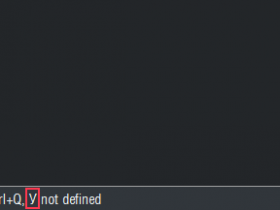
As you can see, the combination was only partially recognized.
This is not critical, but in some ways it is not convenient.
Thank,
Regards
Hotkeys are not always perceived correctly depending on the keyboard layout.
- In the settings menu, the current layout does not affect and allows you to assign a new keyboard shortcut correctly, taking into account the English layout;
- In the code editor, hotkeys work correctly when the English layout is enabled
- When Russian (for example) is enabled, the combinations stop working completely. But with a few exceptions "Ctrl + Q".
In the screenshot, I tried to call the "open file in explorer" option using the "Ctrl + Q, E" combinations with the Russian layout enabled (For example, I forgot to change the layout when returning to SES
 ).
).As you can see, the combination was only partially recognized.
This is not critical, but in some ways it is not convenient.
Thank,
Regards



