Description: After update from J-Link Package V3.72a to V4.22a the
FlashLoader to Device ST STR710 doesn't function.
SEGGER-Tools: J-Link ARM DLL, J-Link RDI DLL, J-Flash ARM (version see below)
Hardware: Device STMicroelectronis STR710FZ2
Debugger: IAR Embedded Workbench IDE Version (version see below)
Previous Version: J-Link ARM DLL 3.73a, J-Link RDI DLL V3.73a
IAR Embedded Workbench IDE Version 5.30
O.K. (no problems)
Current Version: J-Flash ARM V4.20, J-Link ARM DLL V4.20, J-Link RDI DLL 4.08a
IAR Embedded Workbench IDE Version 5.30
Flash Download failed, see below
Test Version: J-Flash ARM V4.20, J-Link ARM DLL V4.20, J-Link RDI DLL 4.08a
IAR Embedded Workbench IDE Version 6.10
Flash Download failed, see below
Details:
SEGGER J-Link Commander V4.22a
- Feature(s): RDI, FlashBP, FlashDL
SEGGER J-Link DLL Updater V4.22a
- IAR Embedded Workbench for ARM 5.30 (DLL V4.22a in "C:\Program Files\IAR Systems\Embedded Workbench 5.3\arm\bin"
-> select and exit
IAR Embedded Workbench (Configuration is unchanged, details as follows)
- Project\Options\Debugger\<TAB>Setup: RDI
- Project\Options\Debugger\<TAB>Download: nothing selected (Use flash loaders = unselected)
- Project\Options\Debugger\RDI: Manufacurer RDI driver = Path..\Folder\JLinkRDI.dll
- RDI\Configure\<TAB>General: Location of config file = Path..\Folder\JLinkRDI.dll
- RDI\Configure\<TAB>Flash: everything selected
Enable flash programming = on
Device = ST STR710FZ2
Flash is mirrored = on
Cache flash contents = on
Verify download = on
Allow flash download = on
Skip download on CRC match = on
- Start Download: No Error Messages
- SEGGER J-Link RDI V4.22a Status\<TAB>General: Target = ARM7 ... = o.k. , Supply Voltage = o.k.
- SEGGER J-Link RDI V4.22a Status\<TAB>Log: Downloading 24576 bytes..., No Error Messages
- SEGGER J-Link V4.22a Control Panel\<TAB>Target Power = o.k., No Error Messages
- SEGGER J-Link V4.22a Control Panel\<TAB>Settings o.k. (see image below)
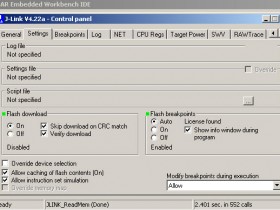
- Return from Download: Folowing Error Messages are popped up
- Load library error:
"C:\Program Files\IAR Systems\Embedded Workbench 5.3\arm\bin\armlibsupport.dll": The segment is already unlocked.
- IarIdePm:
Failed to load the component C:\Program Files\IAR Systems\Embedded Workbench 5.3\arm\bin\armlibsupport.dll"
The file may be missing or corrupt.
More infe: "LoadLibary failed"
- Windows Explorer: The file exists.
Check Flash contents:
unchanged (-> Download without effect)
Test with updated Workbench:
Uninstall: IAR Embedded Workbench IDE Version 5.30
Install: IAR Embedded Workbench IDE Version 6.10
SEGGER J-Link DLL Update V4.22a
- IAR Embedded Workbench for ARM 6.10 (DLL V4.22a in "C:\Program Files\IAR Systems\Embedded Workbench 6.0\arm\bin"
-> select and exit
Configuration: identical, see above
Error-Messages: identical see above
FlashLoader to Device ST STR710 doesn't function.
SEGGER-Tools: J-Link ARM DLL, J-Link RDI DLL, J-Flash ARM (version see below)
Hardware: Device STMicroelectronis STR710FZ2
Debugger: IAR Embedded Workbench IDE Version (version see below)
Previous Version: J-Link ARM DLL 3.73a, J-Link RDI DLL V3.73a
IAR Embedded Workbench IDE Version 5.30
O.K. (no problems)
Current Version: J-Flash ARM V4.20, J-Link ARM DLL V4.20, J-Link RDI DLL 4.08a
IAR Embedded Workbench IDE Version 5.30
Flash Download failed, see below
Test Version: J-Flash ARM V4.20, J-Link ARM DLL V4.20, J-Link RDI DLL 4.08a
IAR Embedded Workbench IDE Version 6.10
Flash Download failed, see below
Details:
SEGGER J-Link Commander V4.22a
- Feature(s): RDI, FlashBP, FlashDL
SEGGER J-Link DLL Updater V4.22a
- IAR Embedded Workbench for ARM 5.30 (DLL V4.22a in "C:\Program Files\IAR Systems\Embedded Workbench 5.3\arm\bin"
-> select and exit
IAR Embedded Workbench (Configuration is unchanged, details as follows)
- Project\Options\Debugger\<TAB>Setup: RDI
- Project\Options\Debugger\<TAB>Download: nothing selected (Use flash loaders = unselected)
- Project\Options\Debugger\RDI: Manufacurer RDI driver = Path..\Folder\JLinkRDI.dll
- RDI\Configure\<TAB>General: Location of config file = Path..\Folder\JLinkRDI.dll
- RDI\Configure\<TAB>Flash: everything selected
Enable flash programming = on
Device = ST STR710FZ2
Flash is mirrored = on
Cache flash contents = on
Verify download = on
Allow flash download = on
Skip download on CRC match = on
- Start Download: No Error Messages
- SEGGER J-Link RDI V4.22a Status\<TAB>General: Target = ARM7 ... = o.k. , Supply Voltage = o.k.
- SEGGER J-Link RDI V4.22a Status\<TAB>Log: Downloading 24576 bytes..., No Error Messages
- SEGGER J-Link V4.22a Control Panel\<TAB>Target Power = o.k., No Error Messages
- SEGGER J-Link V4.22a Control Panel\<TAB>Settings o.k. (see image below)
- Return from Download: Folowing Error Messages are popped up
- Load library error:
"C:\Program Files\IAR Systems\Embedded Workbench 5.3\arm\bin\armlibsupport.dll": The segment is already unlocked.
- IarIdePm:
Failed to load the component C:\Program Files\IAR Systems\Embedded Workbench 5.3\arm\bin\armlibsupport.dll"
The file may be missing or corrupt.
More infe: "LoadLibary failed"
- Windows Explorer: The file exists.
Check Flash contents:
unchanged (-> Download without effect)
Test with updated Workbench:
Uninstall: IAR Embedded Workbench IDE Version 5.30
Install: IAR Embedded Workbench IDE Version 6.10
SEGGER J-Link DLL Update V4.22a
- IAR Embedded Workbench for ARM 6.10 (DLL V4.22a in "C:\Program Files\IAR Systems\Embedded Workbench 6.0\arm\bin"
-> select and exit
Configuration: identical, see above
Error-Messages: identical see above



