Hi,
So, I have a need to analyze my power consumption on a Cortex-M3 and need some guidance on proper setup.
I have a J-Link Pro V4.5 loaded with the latest firmware.
These are the steps I have performed:
Setup
Display All
Execute
I can send more details if needed and any help would be appreciated
I setup PowerTrace via J-Link Commander a while back and added a LogFile location ...
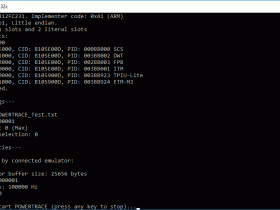
Best Regards,
--Duane.
So, I have a need to analyze my power consumption on a Cortex-M3 and need some guidance on proper setup.
I have a J-Link Pro V4.5 loaded with the latest firmware.
These are the steps I have performed:
Setup
- Installed the latest version of Ozone (v2.61 Beta, as of this writing)
- Configured my target to be supplied power by J-Link
- Open Ozone and Create New Project
- Select my Target Device (ADuCM350) and Peripherals (ARMv7M)
- Set Connection Settings for my J-Link (choose defaults, JTAG, 1Mhz, USB)
- Select my Program ELF file
- Save my project File->Save Project As...
- Select my Target Device (ADuCM350) and Peripherals (ARMv7M)
- Close Ozone and Edit the project file
- Added line 21 below to turn on target power when project loaded
- Added line 21 below to turn on target power when project loaded
C Source Code: [project].jdebug
Execute
- Connect target to J-Link
- Open Ozone and load my project
- In Ozone
- Am I missing any steps or configuration?
- Does my J-Link support Power Trace?
I can send more details if needed and any help would be appreciated

I setup PowerTrace via J-Link Commander a while back and added a LogFile location ...
Best Regards,
--Duane.



