Hello,
I am trying to connect J-Link Ultra+ to Vorago VA10820 MCU on a custom board with J-Flash. But when I try to detect devices in JTAG chain, I get error: AP[0] selected for communication is not an AHB-AP. Please see attached picture of my configured J-Flash project. Could you please help me with this issue?
Best regards
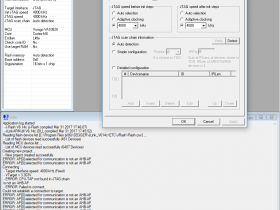
I am trying to connect J-Link Ultra+ to Vorago VA10820 MCU on a custom board with J-Flash. But when I try to detect devices in JTAG chain, I get error: AP[0] selected for communication is not an AHB-AP. Please see attached picture of my configured J-Flash project. Could you please help me with this issue?
Best regards



