Hi, I use
- STM32F4, STM32L4 Discovery boards (ST-Link is converted to J-Link)
- SES 3.26 (with 64-bit Windows 10 machine & MacBook Pro Sierra 10.12)
- J-Link Plus
- J-Link 6.16 driver
- Git 2.13.3
- SourceTree 2 as Git GUI client
In the SES documents, it says;
1. What should be listed in the gitignore file for ignoring SES specific files which don't need versioning, such as emSession file, jlink file?
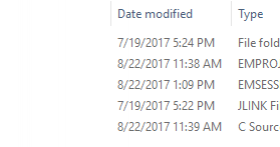
I'm not asking about the ignoring ELF, HEX, MAP, object (.o, .d) files which are commonly ignored .
2. Do SES files, such as emProject or more, use different line endings (LF) which depend on what OS is used?
Or all of these files use the same LF regardless of the OS?
I use both 64-bit Windows 10 machine and MAC Sierra machine.
In case of Keil MDK-ARM 5 , the UVPROJX, UVOPTX project files use Unix style LF.
Since Windows uses CRLF , I typed this command
when using Keil MDK.
Similarly, do I need to configure autocrlf as false when using SES?
3. Can Meld or P4Merge be configured as an external diff tool of SES?
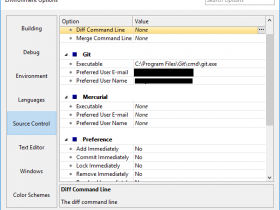
In other words, if I specify the directory of P4Merge.exe in the "Diff Command Line - Value" without parameters ($localfile, $remotefile, etc),
can I diff my C source files?
-Best Regards, Matthew
- STM32F4, STM32L4 Discovery boards (ST-Link is converted to J-Link)
- SES 3.26 (with 64-bit Windows 10 machine & MacBook Pro Sierra 10.12)
- J-Link Plus
- J-Link 6.16 driver
- Git 2.13.3
- SourceTree 2 as Git GUI client
In the SES documents, it says;
So I will use SourceTree to version the SES projects. I have some questions when using Git.SEGGER Embedded Studio has no facility to create repositories from scratch, nor to clone, pull, or checkout repositories to a working copy: it is your responsibility to create a working copy outside of SEGGER Embedded Studio using your selected command-line client or Windows Explorer extension.
1. What should be listed in the gitignore file for ignoring SES specific files which don't need versioning, such as emSession file, jlink file?
I'm not asking about the ignoring ELF, HEX, MAP, object (.o, .d) files which are commonly ignored .
2. Do SES files, such as emProject or more, use different line endings (LF) which depend on what OS is used?
Or all of these files use the same LF regardless of the OS?
I use both 64-bit Windows 10 machine and MAC Sierra machine.
In case of Keil MDK-ARM 5 , the UVPROJX, UVOPTX project files use Unix style LF.
Since Windows uses CRLF , I typed this command
when using Keil MDK.
Similarly, do I need to configure autocrlf as false when using SES?
3. Can Meld or P4Merge be configured as an external diff tool of SES?
In other words, if I specify the directory of P4Merge.exe in the "Diff Command Line - Value" without parameters ($localfile, $remotefile, etc),
can I diff my C source files?
-Best Regards, Matthew
-Best Regards, Matthew





 ) and it seems like git is not called/configured correctly.
) and it seems like git is not called/configured correctly.