Hi, I'm Matthew. I used Keil MDK-ARM 5 recently and I was trying to change to SEGGER Embedded Studio so I can create a firmware with my MacBook.
Before testing it with the MacBook, I'm using
- 64-bit Windows 10 desktop
- 64-bit SEGGER Embedded Studio V3.24 (SES, Non-Commercial License)
- J-Link Edu and J-Link Plus
- Nordic's nRF-52 PCA10040
- STM32L4 Discovery board
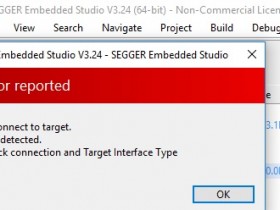
I receive an error message; "Failed to connect to target. No idcode detected. Please check connection and Target Interface Type"
This appears when I click Target - Connect J-Link with SES.
To begin with, while installing SES, I noticed something peculiar.
I have checked the "Install J-Link driver 6.16g" but J-Link tools (J-Flash, J-Link RTT Logger, and more) were not installed on my Windows desktop.

I thought that was the reason for the error message. So I have installed J-Link 6.16h manually.
After this manual installation, J-Link tools were installed normally and other tools were able to detect my J-Link.

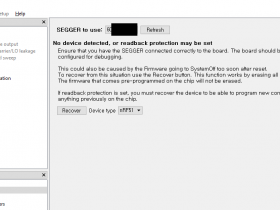
However, SES still throws the error message.
What should I do to solve this to debug PCA10040 and STM32L4 Discovery board?
-Best Regards
Before testing it with the MacBook, I'm using
- 64-bit Windows 10 desktop
- 64-bit SEGGER Embedded Studio V3.24 (SES, Non-Commercial License)
- J-Link Edu and J-Link Plus
- Nordic's nRF-52 PCA10040
- STM32L4 Discovery board
I receive an error message; "Failed to connect to target. No idcode detected. Please check connection and Target Interface Type"
This appears when I click Target - Connect J-Link with SES.
To begin with, while installing SES, I noticed something peculiar.
I have checked the "Install J-Link driver 6.16g" but J-Link tools (J-Flash, J-Link RTT Logger, and more) were not installed on my Windows desktop.
I thought that was the reason for the error message. So I have installed J-Link 6.16h manually.
After this manual installation, J-Link tools were installed normally and other tools were able to detect my J-Link.
However, SES still throws the error message.
What should I do to solve this to debug PCA10040 and STM32L4 Discovery board?
-Best Regards
-Best Regards, Matthew
The post was edited 1 time, last by MatthewKyeo ().



