Hi , first of
all i would like to congratulate the Segger team for offering a SystemView. It
seems a grate tool!
I'm trying to evaluate the tool with bare metal with no OS.Here are the inputs:
Probe : JLink EDU
Target : STM32F407VG (M4) Discovery Board
Compiler: IAR 7.4X
IDE: Eclipse Luna
Docs: UM08027 +AN00014
Tool: Jlink V5.10r + SystemView V2.30
For our project,we cannot use OS (neither embOS neither FreeRtos or others....).
In order to test the SystemView tool, i want to use 3 to 4 HW Timers and i would like to monitor the ISR (latency ....) in the tool.
At first sight i have succeded with 1 timer:
Here are some details about some configurations realized:
targetSrc/Config: SEGGER_SYSVIEW_Conf.h
TargetSrc\Sample\Config\SEGGER_SYSVIEW_Config_NoOS.c
Can you explain,why the base adress is 0x2000000 ? I cannot figure why sometimes its 0x1000000 (for Cortex M0) ...
Source\main.c
Display All
Here is a prompt: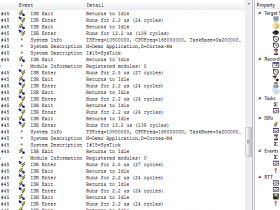
[img]C:\Users\sbangera\Downloads\Capture.PNG[/img]
The SystemView works but i would like it to recognize the name of the task (IRQ,isrHandler,function, callback, eventhandler ....) with a given ID. According to the doc,this possible but i don't see where . Can you guys help me ? Have i missed something ? Are there any more RTT functions to use to get more runtime information? Recommendations are welcome.
Documentation is not very explicit with this configuration.
TargetSrc\Sample\Config: SEGGER_SYSVIEW_Config_NoOS.c
thanks in advance!
Sugs
PS: According to the AN00014 and previous post in this forum the Usb has to be plugged in order to flash the target. I've checked the schematics and it is not coherent, can
you give me more justification?
all i would like to congratulate the Segger team for offering a SystemView. It
seems a grate tool!
I'm trying to evaluate the tool with bare metal with no OS.Here are the inputs:
Probe : JLink EDU
Target : STM32F407VG (M4) Discovery Board
Compiler: IAR 7.4X
IDE: Eclipse Luna
Docs: UM08027 +AN00014
Tool: Jlink V5.10r + SystemView V2.30
For our project,we cannot use OS (neither embOS neither FreeRtos or others....).
In order to test the SystemView tool, i want to use 3 to 4 HW Timers and i would like to monitor the ISR (latency ....) in the tool.
At first sight i have succeded with 1 timer:
Here are some details about some configurations realized:
targetSrc/Config: SEGGER_SYSVIEW_Conf.h
TargetSrc\Sample\Config\SEGGER_SYSVIEW_Config_NoOS.c
Can you explain,why the base adress is 0x2000000 ? I cannot figure why sometimes its 0x1000000 (for Cortex M0) ...
Source\main.c
C Source Code
- /*
- Compute the prescaler value to have TIM3 counter clock equal to 10 KHz */
- uwPrescalerValue = (uint32_t) ((SystemCoreClock /2) / 10000) - 1;
- /*
- Set TIMx instance */
- TimHandle.Instance = TIM3;
- TimHandle.Init.Period = 10000 - 1;
- TimHandle.Init.Prescaler = uwPrescalerValue;
- TimHandle.Init.ClockDivision = 0;
- TimHandle.Init.CounterMode = TIM_COUNTERMODE_UP;
- if(HAL_TIM_Base_Init(&TimHandle) != HAL_OK)
- {
- Error_Handler();
- }
- if(HAL_TIM_Base_Start_IT(&TimHandle) != HAL_OK)
- {
- Error_Handler();
- }
- SEGGER_SYSVIEW_Conf();
- while (1)
- {
- }
- void TIM3_IRQHandler(void)
- {
- SEGGER_SYSVIEW_RecordEnterISR();
- HAL_TIM_IRQHandler(&TimHandle);
- }
- void HAL_TIM_PeriodElapsedCallback(TIM_HandleTypeDef *htim)
- {
- BSP_LED_Toggle(LED4);
- SEGGER_SYSVIEW_RecordExitISR();
- }
Here is a prompt:
[img]C:\Users\sbangera\Downloads\Capture.PNG[/img]
The SystemView works but i would like it to recognize the name of the task (IRQ,isrHandler,function, callback, eventhandler ....) with a given ID. According to the doc,this possible but i don't see where . Can you guys help me ? Have i missed something ? Are there any more RTT functions to use to get more runtime information? Recommendations are welcome.
Documentation is not very explicit with this configuration.
TargetSrc\Sample\Config: SEGGER_SYSVIEW_Config_NoOS.c
C Source Code
- /********************************************************************* * * _cbSendSystemDesc() * * Function description * Sends SystemView description strings. */ static void _cbSendSystemDesc(void) { SEGGER_SYSVIEW_SendSysDesc("N="SYSVIEW_APP_NAME",D="SYSVIEW_DEVICE_NAME); SEGGER_SYSVIEW_SendSysDesc("I#15=SysTick"); }
thanks in advance!
Sugs
PS: According to the AN00014 and previous post in this forum the Usb has to be plugged in order to flash the target. I've checked the schematics and it is not coherent, can
you give me more justification?
The post was edited 2 times, last by sugs ().



